The developer of RegCleaner, jv16 PowerTools, Uninstalr, WinFindr, Startup Timer, ScreenshotX, System Examiner and Windows Update Fixer.
WinFindr is an easy-to-use, yet powerful data searching tool for Windows. WinFindr allows you to search for files, folders, registry keys and registry entries with multiple search terms at the same time.
You can also search using wildcards and regular expressions. It’s freeware, fast and lightweight – the portable version is about 2 MB!
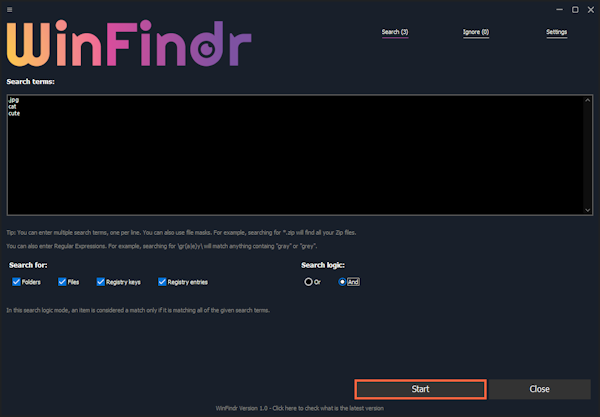
In essence, WinFindr is the standalone version of jv16 PowerTools’ Finder tool, except with more features, more powerful performance, and more accurate results. WinFindr includes some key features such as:
- Search for files, folders, registry keys and registry entries, all at the same time.
- Supports searching with normal search words, file masks and regular expressions.
- Supports searching with multiple search terms at the same time.
- Also supports negative search terms, which allows you to skip any data.
- Save the found results in TXT, CSV or HTML file format.
- Supports command line parameters.
- Supports Windows Dark Mode.
- Comes with these translations builtin: Chinese Simplified, Chinese Traditional, Czech, Danish, English, Filipino, Finnish, French, German, Greek, Hindi, Hungarian, Indonesian, Italian, Japanese, Korean, Malay, Norwegian, Polish, Portuguese, Romanian, Slovak, Spanish, Swedish, Thai, Turkish, Ukrainian and Vietnamese.
- Has a portable version and a Windows Command Prompt version.
- WinFindr is freeware, lightweight and easy to use. No bells and whistles, no nonsense.
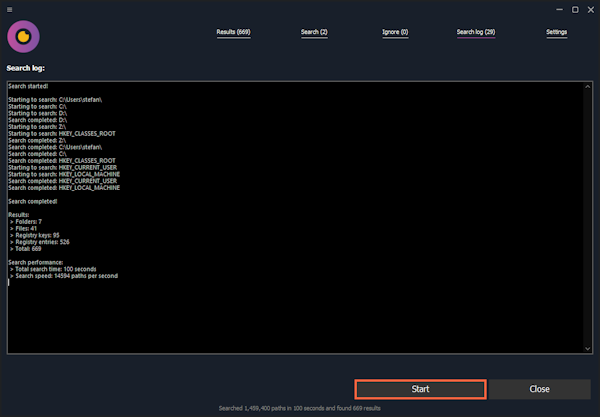
WinFindr will also serve as a complementary part to our upcoming software uninstaller tool, Uninstalr, which will be a game changer in its niche. You can use WinFindr to show Uninstalr’s uninstallation accuracy and compare it to other programs.
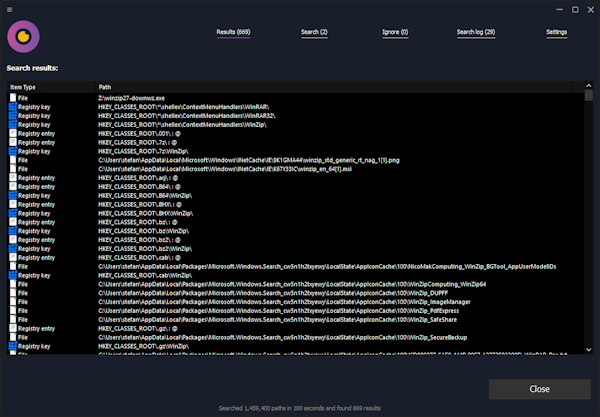
WinFindr also has one of the lightest system resource footprint compared to other popular Windows data searching tools, such as Agent Ransack, Everything, Listary, Locate32, RegScanner, Registry Finder, and UltraSearch. WinFindr is also the only app that supports searching file data and registry data at the same time, and one of the few that supports searching with multiple search terms.
WinFindr is available in three versions: portable, CLI, and setup version. You can get more information and download the version 1.0 of WinFindr from https://winfindr.com/. All of WinFindr’s features and functionalities will also be added to jv16 PowerTools’ Finder tool in the near future.
Note: The CLI version is already done but we can’t distribute it at this time, because many antivirus products are incorrectly detecting the CLI version to be malicious. We have reported these false detections to the antivirus companies and after they fix this, we can distribute the CLI version as well.
